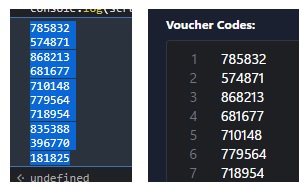This is my easy way to scrape the voucher codes from Omada Controller site and copy it to my clipboard
instead of copying it one-by-one. However, mobile devices do not support this method.
-
1. Copy this code to your clipboard
let
scrapedCodes
=
"";
document.querySelectorAll("[name='code'] .td-content .content").forEach(elmnt
=>
{scrapedCodes
+=
elmnt.innerText
+
"\n"});
console.log(scrapedCodes);
-
2. Go to your Omada Controller tab then at your voucher section select 50/page, this is to speed
up scraping the voucher codes
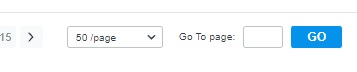
-
3. Press (F12) to open the browser dev tool, paste (Ctrl+V) the codes at console drawer then hit
Enter.
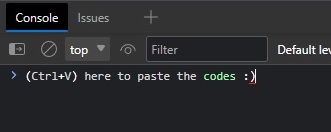
-
4. Copy all the voucher codes then go to Voucher Generator tab to paste it on voucher codes
textarea. Repeat the proccess until you copied all the desired voucher codes to print.